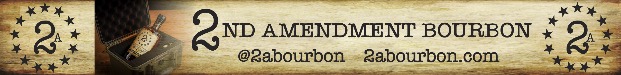You are using an out of date browser. It may not display this or other websites correctly.
You should upgrade or use an alternative browser.
You should upgrade or use an alternative browser.
Seeing ads now. Why?
- Thread starter Windini
- Start date
- Replies 33
- Views 1,823
fieldgrade
waiting...
2A Bourbon Hound 2024
2A Bourbon Hound OG
Charter Life Member
Benefactor
Supporting Member
Multi-Factor Enabled
Because these CFF vendors who paid to sponsor the site have just had their banners finally loaded here on the Xenforo platform after hanging with the site since we left in December.
NCLivingBrit
Well-Known Member
2A Bourbon Hound 2024
2A Bourbon Hound OG
Supporting Member
Multi-Factor Enabled
Yeah, that's a biggun lol
And very green.
And very green.
I had nothing to do with the LARGE Trace Logo, but keep it up LOL
Go big or go home.
Can they not be so close to the Log In/Sign Up tab? It can easily be overlooked by new users.
Z
Zedhound
Guest
huh, i dont see ads.
BurnedOutGeek
What's this button do?
Staff member
Charter Life Member
Benefactor
Multi-Factor Enabled
Hahahahahaha
There ain't enough penicillin in all of cyberland to clear up what that 'puter has picked up....Not too unrelated, but I do like that when going into the Basement all these tabs open up with Chad's favorite bookmarks.
View attachment 3887
Are you still seeing those arrows? I don't see them anymore on my mobile.
No. Looks good. Thanks.
Don't rush on my account. I never hurry & don't like to see others in a dam hurry.I'm just working on this new software.... so I'm testing tonight. Sorry for the inconvenience.
It will likely be a day or two while we get all the permissions fixed up (and the sizes right).
Lifes quick enough slow down.
BigWaylon
Head philatelist
Staff member
2A Bourbon Hound 2024
2A Bourbon Hound OG
Charter Life Member
Benefactor
Supporting Member
Multi-Factor Enabled
Burt Gummer
May Have Shorter Meme Posting Times Than U Normies
Staff member
2A Bourbon Hound 2024
2A Bourbon Hound OG
Charter Life Member
Benefactor
Vendor
Supporting Member
Salesman of the Year
Multi-Factor Enabled
BigWaylon
Head philatelist
Staff member
2A Bourbon Hound 2024
2A Bourbon Hound OG
Charter Life Member
Benefactor
Supporting Member
Multi-Factor Enabled
I'm on a Samsung tablet(android) running chrome:when in landscape - no white arrows; Rotate to portrait and bingo - white arrows.
Been like that at least a week. I'll check my other browsers and see if they're the same.
With all the little stuff I've ask about, I was skeered to say anythin' - I can just look at in landscape mode....
Been like that at least a week. I'll check my other browsers and see if they're the same.
With all the little stuff I've ask about, I was skeered to say anythin' - I can just look at in landscape mode....
Its (white arrows) appearing in only portrait mode on mine (android tablet/chrome browser).
Look at the photos - it appears when in portrait mode the border where the logo is comes to far down and covers part of the top of the page.
Look at "brake pads"
Look at the photos - it appears when in portrait mode the border where the logo is comes to far down and covers part of the top of the page.
Look at "brake pads"
BigWaylon
Head philatelist
Staff member
2A Bourbon Hound 2024
2A Bourbon Hound OG
Charter Life Member
Benefactor
Supporting Member
Multi-Factor Enabled
BigWaylon
Head philatelist
Staff member
2A Bourbon Hound 2024
2A Bourbon Hound OG
Charter Life Member
Benefactor
Supporting Member
Multi-Factor Enabled
Couldn't remember...so just did it again. Turned landscape, hit refresh, nothing changed. Still had arrows.Waylon - did you reload?
S4f
I survived v- bulletin
Charter Member
Benefactor
Life Member
Supporting Member
Multi-Factor Enabled
This was in the new post section, so just out of curiosity I checked,the white arrows are on my phone and tablet also, only in the garage section though and since I never go in that section it doesn't bother me, just verifying what the other guy are posting
Lafayette Gregory
Les-ter not Ly-Chester
The banners in the header are not a problem for me. In fact I kinda like knowing who are local vendors and sponsoring the site. BUT- The ads in the text section or sig lines of threads is a pain to scroll past to get to the real conversation.
I think it's fair to say that "ads" (that is, things that show up at random from people i don't know) won't be an issue for paid supporters of the site.
The banners are (as you all noted) people who have been *very* generous to this site, who are local, and who someone on staff personally knows.
AND - thanks to all for reporting on the arrows. Thanks to all the input, I think I have enough clues now to fix the problem. I think it's the software trying to compensate for a graphic that's too large in the page... anyway, Unfortunately, today I've been at the ER Vet with TWO of my dogs, so it'll be in a day or two.
What's wrong with the pooches? Hope they are OK.
If there is anything that would help you when you work on the issue, like screenshots or such from other browsers, OS, let us know. I'm always around.
S4f
I survived v- bulletin
Charter Member
Benefactor
Life Member
Supporting Member
Multi-Factor Enabled
Best wishes for your dogs health. Take care of them first the other will wait.I think it's fair to say that "ads" (that is, things that show up at random from people i don't know) won't be an issue for paid supporters of the site.
The banners are (as you all noted) people who have been *very* generous to this site, who are local, and who someone on staff personally knows.
AND - thanks to all for reporting on the arrows. Thanks to all the input, I think I have enough clues now to fix the problem. I think it's the software trying to compensate for a graphic that's too large in the page... anyway, Unfortunately, today I've been at the ER Vet with TWO of my dogs, so it'll be in a day or two.
Wait..... did you say "big dog - 13lbs."?
.
.
.
.
.
.
.
.
.
.
HAHAHAHAHHAHAHAHAHAHAHAHAHA!!!!!
Now that that's outta the way, hope they continue to do well.
.
.
.
.
.
.
.
.
.
.
HAHAHAHAHHAHAHAHAHAHAHAHAHA!!!!!
Now that that's outta the way, hope they continue to do well.