Stress tested the unit today with a kids party. Of course the adults have to be connected. I had 6-10 devices connected and Facebooking or God knows what. TMobile didn’t flinch. It’s been pull 20-40 mbps all day.
The impressive part is the upload speed. Spectrum struggles to break 5 mbps. TMobile has been pulling 10-20 mbps up even when it was giving me crap before I reset it.
I think this will be the answer (unless Verizon, AT&T, etc does something similar) for areas where internet connection is lacking. From what I read online Starlink beta testers are paying $499 for the equipment and $99/month. Now that price may drop but for now T-Mobile has it beat. $50/month unlimited with no data caps is tough to beat when your only other options are hot spots or dsl at 10Mbps or less. Unrelated but I was in Greenville yesterday. I did speed test on my phone (US Cellular showing 4 out of 5 bars). Managed .24 down. It does what I need it to do, but it might be time to look at other cell providers.
Last edited:


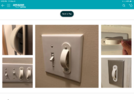


![IMG_0262[1].PNG IMG_0262[1].PNG](https://data.carolinafirearmsforum.com/attachments/289/289904-c157646f038be0e1f2afd331b7ba69d4.jpg)
![IMG_0263[1].PNG IMG_0263[1].PNG](https://data.carolinafirearmsforum.com/attachments/289/289905-c8eb82f896355a18c2eb314e30f62104.jpg)
![IMG_0264[1].PNG IMG_0264[1].PNG](https://data.carolinafirearmsforum.com/attachments/289/289906-524ad90f6584923dfe66da2e3f89ee56.jpg)

