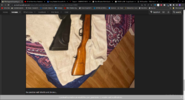Screen cap something, then CTRL-V on a forum post. This was a viable way to add images to posts two-ish days ago, but as of mid-day Jan 3, 2023, I found I ~must~ use the attachment function to attach an already-saved and named file from my local machine AND, once done, insert that attachment as a full image wherever I want the image to appear in a post. i.e. Whatever automation used to magically do that sort of thing with a simple CTRL-V into a post in the past ... seems to have stopped working.
Notes:
* Windows 11 system w/ latest updates
* Edge v108.0.1462.54 w/ adblocker running
* No recent changes to local system
* Disabled the adblocker and the issue persisted
* Loaded a fresh browser instantiation and the issue still persisted
* CTRL-V'd the image that was previously copied into buffer .... successfully into both MS Paint and MS Word ... thereby validating it was, in fact, in the buffer ~and~ the CTRL key wasn't stuck/malfunctioning
Thoughts?
Notes:
* Windows 11 system w/ latest updates
* Edge v108.0.1462.54 w/ adblocker running
* No recent changes to local system
* Disabled the adblocker and the issue persisted
* Loaded a fresh browser instantiation and the issue still persisted
* CTRL-V'd the image that was previously copied into buffer .... successfully into both MS Paint and MS Word ... thereby validating it was, in fact, in the buffer ~and~ the CTRL key wasn't stuck/malfunctioning
Thoughts?
Last edited: