You are using an out of date browser. It may not display this or other websites correctly.
You should upgrade or use an alternative browser.
You should upgrade or use an alternative browser.
Amusing instructions during Microsloth install.....
- Thread starter tanstaafl72555
- Start date
- Replies 5
- Views 198
What's a virtual box copy?
I've an old laptop I'd like to wipe so my son can use as a word processor. Is there a way to wipe then reinstall without buying Win10 and Office again?
I've an old laptop I'd like to wipe so my son can use as a word processor. Is there a way to wipe then reinstall without buying Win10 and Office again?
Ewww, Virtual box. VMware is where it's at. Google 'vmware free key,' grab the key off github, install the trial of vmware, and activate. You'll not regret it. Copying between the vm and the host is worlds more intuitive.Humorous message during install.
I am installing a vm copy of Windoze 10. While I would NEVER surrender my machine itself to this nonsense, I will run a virtual box copy of it. During the install, I found this message from my overlords amusing:
View attachment 397790
no thank you.
Virtual machines are virtual. Like if I have Windows running, and I want to run a program that allows me to run Mac's OSX inside Windows. It's safer to mess with things and try them out, but also is a performance bottle neck, cause you're running something inside something else, not recommended doing with something older and less powerful.What's a virtual box copy?
I've an old laptop I'd like to wipe so my son can use as a word processor. Is there a way to wipe then reinstall without buying Win10 and Office again?
Do you have Windows 7/8 running on the old laptop? If so, use this to upgrade:
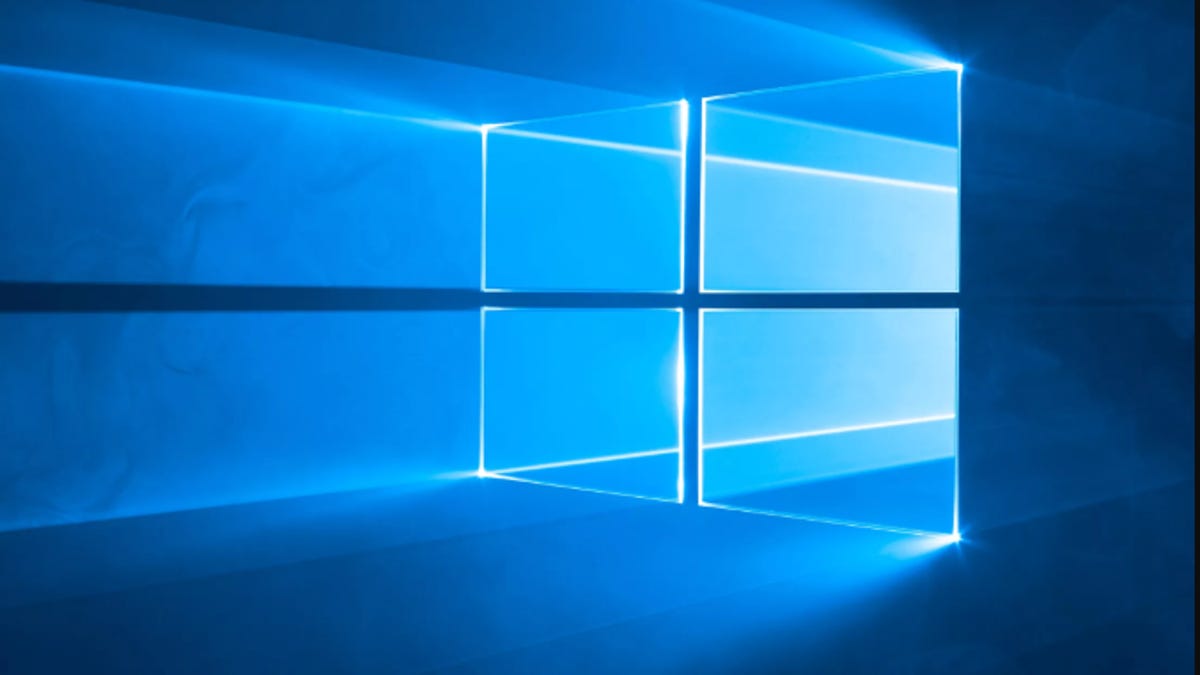
Still running Windows 7? Time is running out to upgrade to Windows 10. What to know
You can still get Windows 10 for free -- and you'll need it to get the free Windows 11 upgrade.
If that doesn't work, PM me.
Last edited:
ditto pink bunny. vmware and virtual box are two of the more popular apps that let you run a "virtual" copy of an operating system "inside" your main system. I run MX Linux these days, but sometimes I have an app for which I need MS products. I use a virtual box (I echo pb's support of vmware, it is better and I used it for years) install of windows 10. I so seldom use it that I will download the iso from microsoft, install it, use the app, save the end product and just wipe it and reinstall if Gates and company whine too much about needing to "authenticate" it.
If you have an older machine, I would not recommend trying to run a virtual machine, as the demands on memory are pretty intense. Your machine is literally running TWO operating systems at once, one "inside" the other. However, depending on what apps your son needs, you might be able to get by with running some linux distro and a windows "emulator" (a program that allows linux to run windows programs "natively"). The WINE emulator does pretty good with some stuff, not so good with others.
As a final alternative, you can find lots of Windoze 7 copies out there on the web for very cheap.
Hope that helps.
If you have an older machine, I would not recommend trying to run a virtual machine, as the demands on memory are pretty intense. Your machine is literally running TWO operating systems at once, one "inside" the other. However, depending on what apps your son needs, you might be able to get by with running some linux distro and a windows "emulator" (a program that allows linux to run windows programs "natively"). The WINE emulator does pretty good with some stuff, not so good with others.
As a final alternative, you can find lots of Windoze 7 copies out there on the web for very cheap.
Hope that helps.
DrScaryGuy
🌈 Loves rainbows 🌈
2A Bourbon Hound 2024
2A Bourbon Hound OG
Supporting Member
Multi-Factor Enabled
Using the "create windows 10 installation media" is the way to go if you can spare a thumb drive. 2.5 years ago I made an install thumb drive using an older install of windows and then used it to power up this desktop. There is a small watermark that says "Activate Windows Go to Settings to activate Windows" in the lower right corner of one of my monitors. That's all the nagging there is now if you don't pay/activate. a few features are disabled, but honestly it hasn't been much of a problem at all.What's a virtual box copy?
I've an old laptop I'd like to wipe so my son can use as a word processor. Is there a way to wipe then reinstall without buying Win10 and Office again?
I honest find it to be more of an annoyance when my registered laptop does its usual update cycle and blows out all of my perfectly legal office/excel install again.


