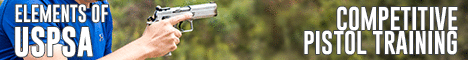Hit me up with ideas on how to extend my WiFi network into the far corners of back yard so I can have a camera or two on my outbuilding. The building has power on a separate meter so power line network is off the table. Cellular stinks so that really isn't an option either.
I have two different ideas in mind, not sure if either will work or maybe go with something else. Already have a Unifi network in place and would like to stay with that system as it works well.
A) Maybe one of these? Clear and direct line of sight is possible with power at both ends. What realistic speeds can I expect? House has a 400Mps connection from Spectrum - reality is more like 200.
B) WiFi repeater in the middle - would need a solar power source as no power in the middle. Small solar panel on bird house and battery backup for nighttime. Seems a bit Rube Goldberg... Sure I could trench a power line a couple hundred feet but if that is the case I'll just run fiber optic the entire 600.
I have two different ideas in mind, not sure if either will work or maybe go with something else. Already have a Unifi network in place and would like to stay with that system as it works well.
A) Maybe one of these? Clear and direct line of sight is possible with power at both ends. What realistic speeds can I expect? House has a 400Mps connection from Spectrum - reality is more like 200.
LiteBeam AC 5 GHz Bridge
B) WiFi repeater in the middle - would need a solar power source as no power in the middle. Small solar panel on bird house and battery backup for nighttime. Seems a bit Rube Goldberg... Sure I could trench a power line a couple hundred feet but if that is the case I'll just run fiber optic the entire 600.