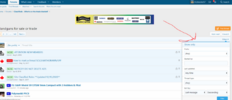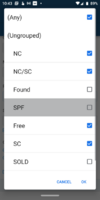In the BST's, is there a way to use the filter option to filter out the SOLD items? Seems to be set up to choose what you want to see, one selection at a time instead of having the option to filter out what you don't want to see - like stuff that's been sold, for instance.
You are using an out of date browser. It may not display this or other websites correctly.
You should upgrade or use an alternative browser.
You should upgrade or use an alternative browser.
How to Filter?
- Thread starter SCshooter
- Start date
- Replies 10
- Views 644
amnesia
.
Staff member
2A Bourbon Hound 2024
2A Bourbon Hound OG
Charter Life Member
Benefactor
Life Member
Supporting Member
Multi-Factor Enabled
If you’re on a computer hold control and click everything but the sold prefix. It should highlight the others and include them in the search.In the BST's, is there a way to use the filter option to filter out the SOLD items? Seems to be set up to choose what you want to see, one selection at a time instead of having the option to filter out what you don't want to see - like stuff that's been sold, for instance.
amnesia
.
Staff member
2A Bourbon Hound 2024
2A Bourbon Hound OG
Charter Life Member
Benefactor
Life Member
Supporting Member
Multi-Factor Enabled
add * to the search queryTried it your way too:
View attachment 294482
Probably, except my "advanced search>search threads>prefixes" doesn't give me a screen with check boxes like that. And it "errors" every way I try it.
Last edited: