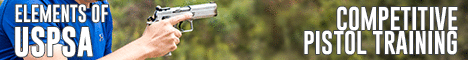Help?
I've been attempting to heed advice about basic internet privacy. I'm using Dissenter/Brave as often as possible; seems to work flawlessly.
Recently, I've started opening a "private window with Tor" through Dissenter - it's fine on most sites, but CFF is almost inaccessible. When I head to CFF, I get the jump through I'm a Human test... Bicycles & boats! Two pages of images image id'ing, then redirecting, then the home page. A click on log in - and i get the message "oops! your ip address has been banned!" This cycle goes on 3, 4, 5 (or more) times. After the 5th try, I usually give up & go elsewhere. Adding to the frustration is being finally able to log in, then suddenly finding I'm out again, with no way to reconnect w/o several more tries.
FWIW, I've never had to ID boats & bikes more than once for other forums I'm on.
I know Tor routes things through who-knows-which countries, and that no-one here has control over that. I also understand and applaud CFF filtering out the spam, scam, and bots! I just want to know if there's a way to signal CFF that Windini's computer is knocking n the door without having to boat & bicycle my way through 10 pages just to be told my ip address is a no-no. I tried putting a CFF exception in my browser settings for cookie retention; doesn't seem to help. I may well have done that wrong...
Any suggestions to streamline the log-in proces
Many thanks!
PS: just hit "post thread" and found that in the time it took to type the above, I'm banned again. grrr. This is copied/cut/pasted from earlier. I signed on w/o Tor just to post this; didn't seem to be any other way for now.
I've been attempting to heed advice about basic internet privacy. I'm using Dissenter/Brave as often as possible; seems to work flawlessly.
Recently, I've started opening a "private window with Tor" through Dissenter - it's fine on most sites, but CFF is almost inaccessible. When I head to CFF, I get the jump through I'm a Human test... Bicycles & boats! Two pages of images image id'ing, then redirecting, then the home page. A click on log in - and i get the message "oops! your ip address has been banned!" This cycle goes on 3, 4, 5 (or more) times. After the 5th try, I usually give up & go elsewhere. Adding to the frustration is being finally able to log in, then suddenly finding I'm out again, with no way to reconnect w/o several more tries.
FWIW, I've never had to ID boats & bikes more than once for other forums I'm on.
I know Tor routes things through who-knows-which countries, and that no-one here has control over that. I also understand and applaud CFF filtering out the spam, scam, and bots! I just want to know if there's a way to signal CFF that Windini's computer is knocking n the door without having to boat & bicycle my way through 10 pages just to be told my ip address is a no-no. I tried putting a CFF exception in my browser settings for cookie retention; doesn't seem to help. I may well have done that wrong...
Any suggestions to streamline the log-in proces
Many thanks!
PS: just hit "post thread" and found that in the time it took to type the above, I'm banned again. grrr. This is copied/cut/pasted from earlier. I signed on w/o Tor just to post this; didn't seem to be any other way for now.