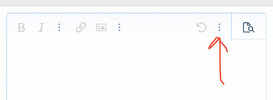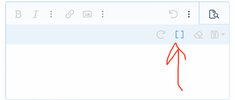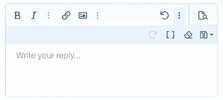The tool bar grayed out on me and wouldn't work. Picture below.
If I wanted to highlight and bold something...nope. Use the emoji drop down...nope. Post a video...nope.
I tried restarting my phone...didn't fix it. Closed and reopened CFF...didn't fix it.
Finally I tried logging out and back in. Everything's working normally now!
If you have a similar issue, try that.
Grayed out:

Normal:

If I wanted to highlight and bold something...nope. Use the emoji drop down...nope. Post a video...nope.
I tried restarting my phone...didn't fix it. Closed and reopened CFF...didn't fix it.
Finally I tried logging out and back in. Everything's working normally now!
If you have a similar issue, try that.
Grayed out:

Normal: