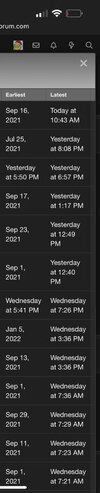I have the two factor ID thing set up, so whenever I log in I need to go to my email account for the number sent to me a the second factor.
I usually log in with the 30 day option. But last week when my last log in time was up, I chose the stay logged in on all the time on this device option (my phone).
Yet every day since then, I end up having to log in again. Sunday, I think, I had to log in twice the range day. It's not letting me stay logged in like it should.
Anybody else have this issue?
At work I use the 30 day option with no problems the whole month.
I usually log in with the 30 day option. But last week when my last log in time was up, I chose the stay logged in on all the time on this device option (my phone).
Yet every day since then, I end up having to log in again. Sunday, I think, I had to log in twice the range day. It's not letting me stay logged in like it should.
Anybody else have this issue?
At work I use the 30 day option with no problems the whole month.
Last edited: