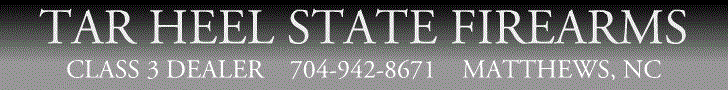I took the plunge and got one of these things to do home made printed circuit boards and perhaps engrave other "stuff" as it's made. It's similar to
http://www.ebay.com/itm/3-Axis-Mini...760876?hash=item4b0b93772c:g:0BwAAOSwB09YG~88
I'm a decent user of computers and understand how to code even though I've not done it since the stone tablet days . While this thing seems toy like, I've seen it milling copperclad to make PCBs and it looks perfectly seriviceable for the job. It also seems like an almost throw-away vehicle for learning the basics of applying CNC software.
Is there someone knowledgeable to point me towards a dummies guide to how to get from schematics or a board layout, or text needing to be engraved, to g code to hardware?
http://www.ebay.com/itm/3-Axis-Mini...760876?hash=item4b0b93772c:g:0BwAAOSwB09YG~88
I'm a decent user of computers and understand how to code even though I've not done it since the stone tablet days . While this thing seems toy like, I've seen it milling copperclad to make PCBs and it looks perfectly seriviceable for the job. It also seems like an almost throw-away vehicle for learning the basics of applying CNC software.
Is there someone knowledgeable to point me towards a dummies guide to how to get from schematics or a board layout, or text needing to be engraved, to g code to hardware?